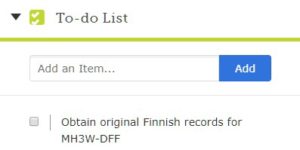Always find your Home Page at FamilySearch by clicking this logo:
Always find your Home Page at FamilySearch by clicking this logo:

The fastest way to find a relative who needs your help is by logging into FamilySearch, which takes you to your Home Page. Close or open the colorful windows by clicking either the arrow heads to access Recommended Tasks or Recent People. Use the open windows to access the To-do List shown above or to read the rotating suggestion windows like the Create Your Free Personal Accounts at Ancestry, MyHeritage, findmypast, or other affiliate sites. Or click the words “Previous” or “Next” to try out other features in your tree.
Your Home Page will contain your relatives
- When you want to find a name for the temple, click the green icon with a temple in your Recommended Tasks window to see what Temple opportunities or Hints (turquoise) are available.
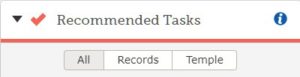

- On my home page I clicked the blue View Details button above to see my, Elaias Valerga Henriksson, person page (shown below left). Use the tabs at the top of the person page in the gray area to see Details and Sources for your relative. In the example below, no sources are linked so no temple work can be done. Click on View My Relationships (above the blue line and gray area) to see how you are directly related to this person. Your relationship is portrayed starting with your name, and going back in time or side-ways for cousins (far right):
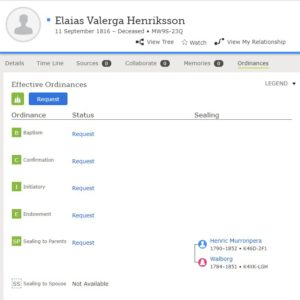

- Select Recent People to quickly return to the person(s) you were working on. A long list of recently searched people are saved to make your work easier.
- Select the To-do List when you want to jot down items to be done the next time you return.